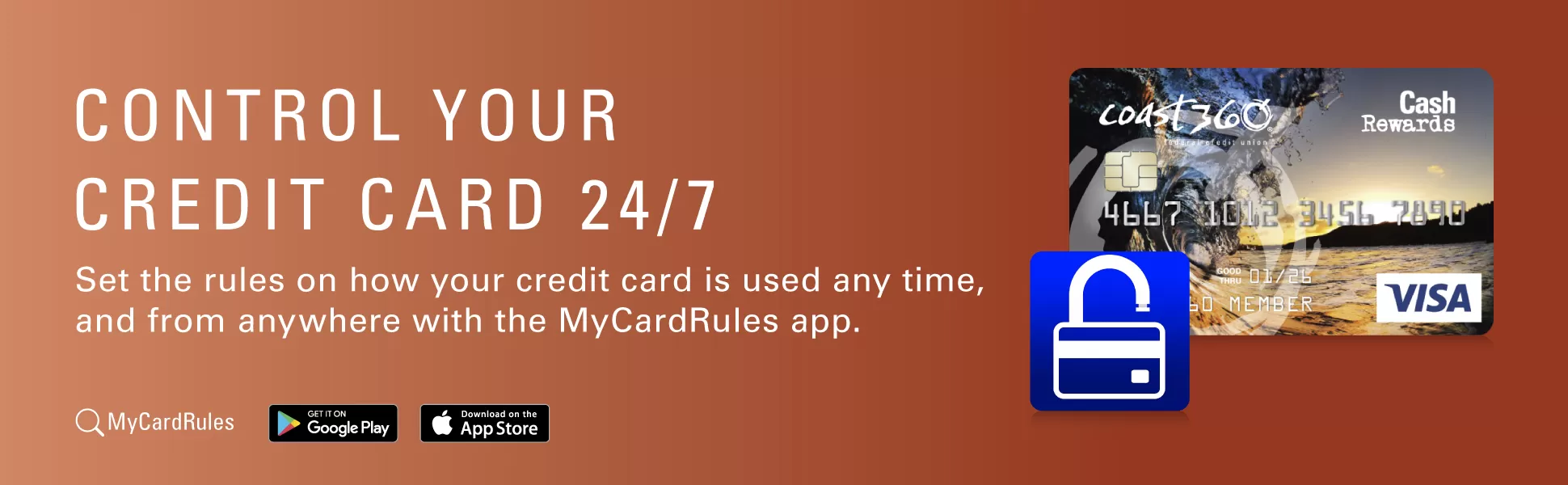With MyCardRules you can:
- Instantly turn a card on or OFF if it is lost, stolen or misused
- Set spending limits based on a certain dollar amount, transaction type or merchant type
- Set specific locations or regions where the card can be used based on your mobile device's location
- Set parental controls and monitoring features
- Receive instant alerts or notifications on certain types of transactions (i.e., when the card is used or declined).
- Add travel notices anytime and anywhere
- Managing your card is safe and secure (accounts are password protected & highly encrypted)
- Share your card with dependent cardholders and set limits
Ready to get started?
Download the MyCardRules app today!
MyCardRules Frequently Asked Questions:
MyCardRules is a free app powered by Jack Henry & Associates Inc.® and is activated by Coast360 Federal Credit Union. For use on Coast360 credit card only. Not available for debit card. Standard data and messaging rates may apply. Consult your mobile carrier for pricing details on your plan. App store is a service mark of Apple Inc. Google Play logo and Android are trademarks of Google Inc. Requires iPhone with iOS 13.0 or above. Compatible with iPhone, iPad and iPod Touch. Apple, the Apple logo, iPhone, iPad and iPod Touch are trademarks of Apple, Inc., registered in the U.S. and other countries. App Store is a service mark of Apple, Inc. IOS is a trademark or registered trademark of Cisco in the U.S. and other countries and is used under license. Requires Android 10.0 or above. Google Play, the Google Play logo and Android are trademarks of Google LLC.
Go to main navigation